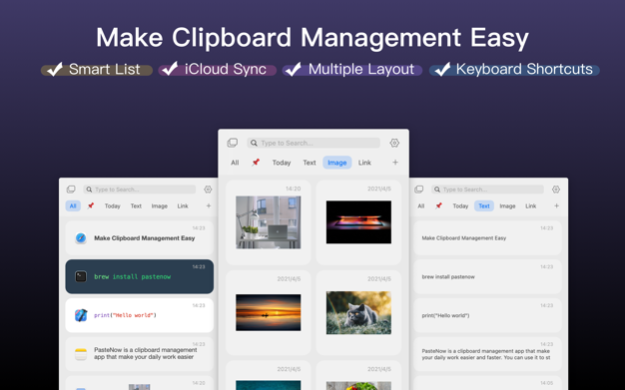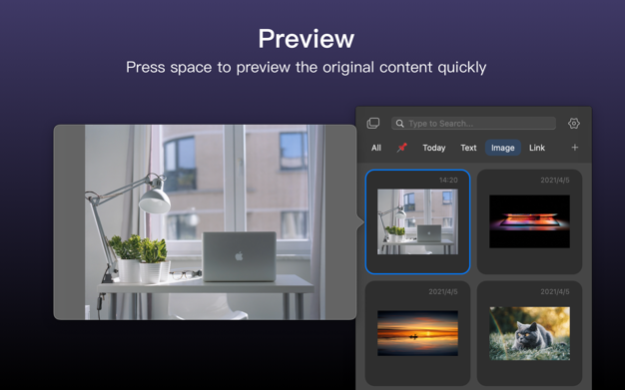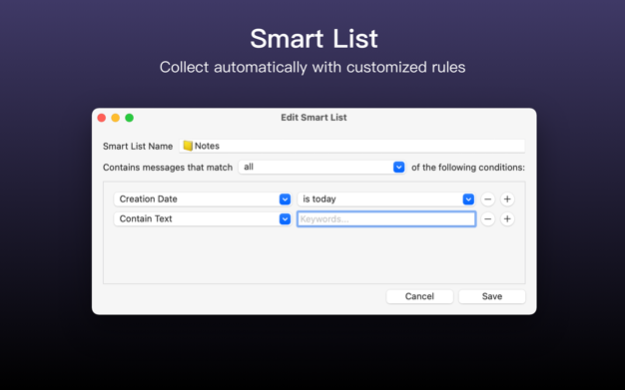Version History
Here you can find the changelog of PasteNow - Instant Clipboard since it was posted on our website on 2022-04-13.
The latest version is 2.16.5 and it was updated on soft112.com on 19 April, 2024.
See below the changes in each version:
version 2.16.5
posted on 2024-03-04
Mar 4, 2024
Version 2.16.5
## 2.16.5 Update
- Fixed an issue where copying a large amount of text in grid mode could cause a freeze.
## 2.16.4 Update
- Fixed the issue where overlapping content may appear on the interface after a large number of copy operations.
## 2.16.3 Update
- Fixed the issue where the old content is still pasted after editing the URL.
## 2.16.2 Update
- Fixed an issue where PasteNow might be exited by the system while running in the background.
## 2.16.1 Update
- Fixed a potential issue with temporary files not being auto-cleared, leading to substantial disk space usage.
## 2.16 Update
### New Features
Added control for "Clipboard Monitoring Interval". You can find it in the settings menu in the top right corner.
By setting an appropriate monitoring interval, you can better adapt it to your workflow.
### Experience Improvements
This version of PasteNow has improved the issue of lag experienced by users when copying large amounts of text in Excel spreadsheets. Now, even when copying an entire column of a table, the process is completed instantly.
The improvement intelligently detects if the content copied from Excel exceeds 100 KB and saves the content in plain text only. If your use case is more complex and you do not need this smart detection, please turn it off in the settings under "Exclusion Rules" - "Other Rules".
### Bug Fixes
- Fixed the issue where multiple items could not be pasted in bulk in the original text mode.
version 2.16.4
posted on 2024-02-21
Feb 21, 2024
Version 2.16.4
## 2.16.4 Update
- Fixed the issue where overlapping content may appear on the interface after a large number of copy operations.
## 2.16.3 Update
- Fixed the issue where the old content is still pasted after editing the URL.
## 2.16.2 Update
- Fixed an issue where PasteNow might be exited by the system while running in the background.
## 2.16.1 Update
- Fixed a potential issue with temporary files not being auto-cleared, leading to substantial disk space usage.
## 2.16 Update
### New Features
Added control for "Clipboard Monitoring Interval". You can find it in the settings menu in the top right corner.
By setting an appropriate monitoring interval, you can better adapt it to your workflow.
### Experience Improvements
This version of PasteNow has improved the issue of lag experienced by users when copying large amounts of text in Excel spreadsheets. Now, even when copying an entire column of a table, the process is completed instantly.
The improvement intelligently detects if the content copied from Excel exceeds 100 KB and saves the content in plain text only. If your use case is more complex and you do not need this smart detection, please turn it off in the settings under "Exclusion Rules" - "Other Rules".
### Bug Fixes
- Fixed the issue where multiple items could not be pasted in bulk in the original text mode.
version 2.16.3
posted on 2024-01-21
Jan 21, 2024
Version 2.16.3
## 2.16.3 Update
- Fixed the issue where the old content is still pasted after editing the URL.
## 2.16.2 Update
- Fixed an issue where PasteNow might be exited by the system while running in the background.
## 2.16.1 Update
- Fixed a potential issue with temporary files not being auto-cleared, leading to substantial disk space usage.
## 2.16 Update
### New Features
Added control for "Clipboard Monitoring Interval". You can find it in the settings menu in the top right corner.
By setting an appropriate monitoring interval, you can better adapt it to your workflow.
### Experience Improvements
This version of PasteNow has improved the issue of lag experienced by users when copying large amounts of text in Excel spreadsheets. Now, even when copying an entire column of a table, the process is completed instantly.
The improvement intelligently detects if the content copied from Excel exceeds 100 KB and saves the content in plain text only. If your use case is more complex and you do not need this smart detection, please turn it off in the settings under "Exclusion Rules" - "Other Rules".
### Bug Fixes
- Fixed the issue where multiple items could not be pasted in bulk in the original text mode.
version 2.16.2
posted on 2024-01-02
Jan 2, 2024
Version 2.16.2
## 2.16.2 Update
- Fixed an issue where PasteNow might be exited by the system while running in the background.
## 2.16.1 Update
- Fixed a potential issue with temporary files not being auto-cleared, leading to substantial disk space usage.
## 2.16 Update
### New Features
Added control for "Clipboard Monitoring Interval". You can find it in the settings menu in the top right corner.
By setting an appropriate monitoring interval, you can better adapt it to your workflow.
### Experience Improvements
This version of PasteNow has improved the issue of lag experienced by users when copying large amounts of text in Excel spreadsheets. Now, even when copying an entire column of a table, the process is completed instantly.
The improvement intelligently detects if the content copied from Excel exceeds 100 KB and saves the content in plain text only. If your use case is more complex and you do not need this smart detection, please turn it off in the settings under "Exclusion Rules" - "Other Rules".
### Bug Fixes
- Fixed the issue where multiple items could not be pasted in bulk in the original text mode.
version 2.16.1
posted on 2023-12-15
Dec 15, 2023
Version 2.16.1
## 2.16.1 Update
- Fixed a potential issue with temporary files not being auto-cleared, leading to substantial disk space usage.
## 2.16 Update
### New Features
Added control for "Clipboard Monitoring Interval". You can find it in the settings menu in the top right corner.
By setting an appropriate monitoring interval, you can better adapt it to your workflow.
### Experience Improvements
This version of PasteNow has improved the issue of lag experienced by users when copying large amounts of text in Excel spreadsheets. Now, even when copying an entire column of a table, the process is completed instantly.
The improvement intelligently detects if the content copied from Excel exceeds 100 KB and saves the content in plain text only. If your use case is more complex and you do not need this smart detection, please turn it off in the settings under "Exclusion Rules" - "Other Rules".
### Bug Fixes
- Fixed the issue where multiple items could not be pasted in bulk in the original text mode.
version 2.16
posted on 2023-11-22
Nov 22, 2023
Version 2.16
PasteNow 2.16 brings new fixes, enhancements in multilingual support, and a brand-new feature: "Clipboard Monitoring Interval" control.
### New Features
Added control for "Clipboard Monitoring Interval". You can find it in the settings menu in the top right corner.
By setting an appropriate monitoring interval, you can better adapt it to your workflow.
### Experience Improvements
This version of PasteNow has improved the issue of lag experienced by users when copying large amounts of text in Excel spreadsheets. Now, even when copying an entire column of a table, the process is completed instantly.
The improvement intelligently detects if the content copied from Excel exceeds 100 KB and saves the content in plain text only. If your use case is more complex and you do not need this smart detection, please turn it off in the settings under "Exclusion Rules" - "Other Rules".
### Bug Fixes
- Fixed the issue where multiple items could not be pasted in bulk in the original text mode.
version 2.15.3
posted on 2023-11-01
Nov 1, 2023
Version 2.15.3
## 2.15.3 Update
- Fixed the issue where screenshot content was pasted as text.
- Enhanced the scrolling list experience with the mouse wheel for third-party brands.
## 2.15 Update
PasteNow 2.15 brings several updates, mainly multi-language support, text formatting, and more.
### New Features
When performing "Copy" and "Paste" actions, there's an added feature to format or un-format text with "bullet list". For example, you can copy or paste multi-line text "xxx. yyy. zzz." as "1. xxx. 2. yyy. 3. zzz" and vice versa. This feature can be triggered by right-clicking after selecting the content.
If the clipboard content is a link, you can also copy or paste it as a Markdown text in the “[title](url)” format. We believe this capability will make your daily text editing tasks more convenient.
### Experience Improvements
This version brings localization support for Japanese, Korean, Russian, and Slovak. This is the first time PasteNow has added support for these languages, and some terminology might not be accurate. We appreciate your feedback and will continuously improve in the upcoming versions.
Additionally, the following features have been improved:
- Quick select list: Now you can also trigger and make selections by right-clicking on "All";
- If set for PasteNow to appear at the last position, this behavior is now consistent when clicking the status bar icon;
- Under "Database View", you can now export selected content (or all) as plain text (requires macOS 14).
### Bug Fixes
- Fixed an issue where rich text might have oversized fonts;
- Fixed a potential problem with the background color of rich text;
- Editing Text: Fixed an issue where saving rich text as plain text would fail.
These are the main updates for this version. We will continue to improve PasteNow. If you like PasteNow, please give us a positive review. Enjoy!
version 2.15.2
posted on 2023-10-25
Oct 25, 2023
Version 2.15.2
PasteNow 2.15 brings several updates, mainly multi-language support, text formatting, and more.
### New Features
When performing "Copy" and "Paste" actions, there's an added feature to format or un-format text with "bullet list". For example, you can copy or paste multi-line text "xxx. yyy. zzz." as "1. xxx. 2. yyy. 3. zzz" and vice versa. This feature can be triggered by right-clicking after selecting the content.
If the clipboard content is a link, you can also copy or paste it as a Markdown text in the “[title](url)” format. We believe this capability will make your daily text editing tasks more convenient.
### Experience Improvements
This version brings localization support for Japanese, Korean, Russian, and Slovak. This is the first time PasteNow has added support for these languages, and some terminology might not be accurate. We appreciate your feedback and will continuously improve in the upcoming versions.
Additionally, the following features have been improved:
- Quick select list: Now you can also trigger and make selections by right-clicking on "All";
- If set for PasteNow to appear at the last position, this behavior is now consistent when clicking the status bar icon;
- Under "Database View", you can now export selected content (or all) as plain text (requires macOS 14).
### Bug Fixes
- Fixed an issue where rich text might have oversized fonts;
- Fixed a potential problem with the background color of rich text;
- Editing Text: Fixed an issue where saving rich text as plain text would fail.
These are the main updates for this version. We will continue to improve PasteNow. If you like PasteNow, please give us a positive review. Enjoy!
version 2.14
posted on 2023-07-10
Jul 10, 2023
Version 2.14
- Added the ability to edit links;
- Fixed an issue where copying certain SVG files could cause a crash;
- Fixed an issue where the main interface may not appear on other desktops when invoked by shortcut key;
- Added a "Database View" option to the list, which can be opened by right-clicking on the list to search for individual large text data.
version 2.13
posted on 2023-06-29
Jun 29, 2023
Version 2.13
- Fixed the issue where using the "Stick to Top" feature prevented the application from appearing on another desktop.
- Clipboard list now supports paging using Page Up and Page Down keys, while Home and End keys scroll to the top and bottom, respectively.
version 2.12
posted on 2023-06-13
Jun 13, 2023
Version 2.12
* Remove historical items: Add options for two days later and three days later
* Fix the issue of being unable to paste using the Enter key on the numerical keypad
* Fix the issue of having two entries when saving images from Telegram
* Synchronization improvement: Fix the issue of images copied from Finder being unable to preview or save on iOS
version 2.11.1
posted on 2023-05-06
May 6, 2023
Version 2.11.1
- Fixed the issue where the status bar was not displayed by default on the interface.
version 2.10.1
posted on 2023-04-21
Apr 21, 2023
Version 2.10.1
Fixed a crash issue that might be encountered during the synchronization.
version 2.10
posted on 2023-04-03
Apr 3, 2023
Version 2.10
PasteNow 2.10 brings the following updates:
- Support for multi-item pasting in Tot and Typora;
- Smart List: fix crash caused by searching text containing quotation marks “”;
- Fix the issue of content copied in WPS may not be saved.
version 2.3.1
posted on 2022-08-20
Aug 20, 2022 Version 2.3.1
PasteNow 2.3.1 is a maintenance release that mainly brings the following improvements:
- When the status bar icon is hidden by notch or third-party apps, you can now set the prompt not to be displayed next time;
- Edit Text: Fix an issue where when editing multi-line rich text, the text would only retain the first few lines when saving.
Enjoy!
version 2.1.1
posted on 2022-05-18
May 18, 2022 Version 2.1.1
PasteNow 2.1 is officially released, bringing some experience improvments and fixes.
- Add animation effect of status item when clipboard content is saved successfully.
- Improve shortcut key recording, now you can record F1~F12 as shortcut keys.
- Enable sound effects by default, if you don't need it, you can turn it off in the Preferences.
Also fixed the following issues:
- When using the preview feature, the preview no longer disappears because of deleting or selecting items
- Fixe an issue that the Delete key could not be used to delete when Caps Lock was turned on
- Try to fix the issue that PasteNow may be automatically quit by the system under macOS Monterey.
Meanwhile, in response to the feedback that you may occasionally encounter the problem of overlapping items, from this version, once you encounter the problem, you only need to switch the list, the overlapping problem will disappear because of the refresh. If you still encounter this problem, please feedback to us again.
Enjoy!
version 2.0
posted on 2022-04-10
Apr 10, 2022 Version 2.0
PasteNow for iOS is released! If you've purchased the macOS version, you can download and unlock iOS version for free. Enjoy!